By clicking the tab “Students” you are able to monitor your students/trainees.
You can see how much they have logged in, how many modules they have run and their user details.
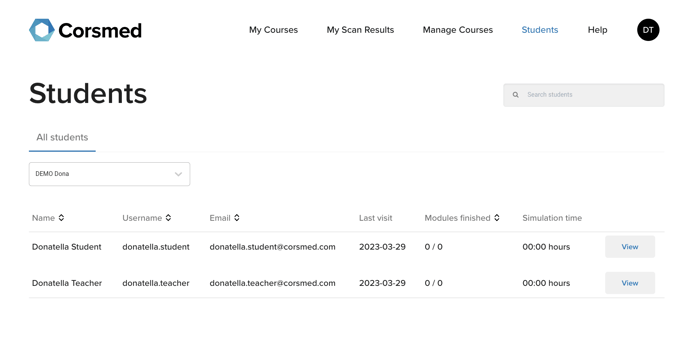
By clicking “View ” you are able to get a detailed view of all the sequences they have run and their progress for each module/course.
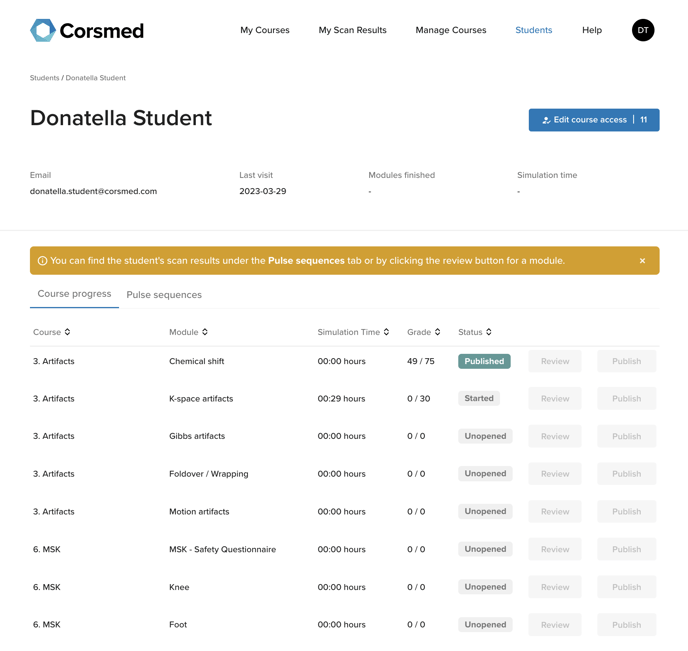
Different color-coding for each student's status:
- White Unopened = Students have not opened the module yet.
- White Started = the student has opened the module.
- Yellow Submitted = Student’s tasks have been performed and students have clicked on Submit for Review button.
- Yellow Partially Graded = Teachers have started the review process.
- Grey Graded = Teachers have completed the review process of all tasks, but they can still edit it.
Green Published = Teachers have published the review of all tasks for Students to see. Feedback is not editable anymore.

